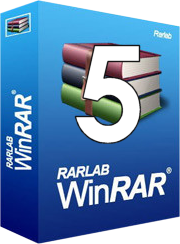Beyond Compare allows you to quickly and easily compare your files and folders. By using simple, powerful commands you can focus on the differences you're interested in and ignore those you're not. You can then merge the changes, synchronize your files, and generate reports for your records.
You can compare entire drives and folders at high speed, checking just sizes and modified times. Or, thoroughly verify every file with byte-by-byte comparisons. FTP sites and zip files are integrated seamlessly, so you can update your website with the touch of a button.
Once you've found specific files you're interested in, Beyond Compare can intelligently pick the best way to compare and display them. Text files can be viewed and edited with syntax highlighting and comparison rules tweaked specifically for documents, source code, and HTML. The text contents of Microsoft Word .doc and Adobe .pdf files can also be compared but not edited. Data files, executables, binary data, and images all have dedicated viewers as well, so you always have a clear view of the changes.
New Features in BC3
Here are some of the significant new features in Beyond Compare 3. Items flagged with Pro only are available in the Pro edition of BC3.
EXPANDED SESSION CONCEPT Any comparison can be saved as a session, not just folder comparisons Plug-ins are now built-in session types Saved sessions can be organized in folders Auto-saved sessions FULLY UNICODE ENABLED Unicode filenames now supported as well as unicode file content INTERFACE IMPROVEMENTS Tabbed interface for session views (watch video) Handy "home" view for launching and managing sessions Layout of open sessions can be saved, restored Built-in "Check for updates" FOLDER COMPARE FEATURES Folder icons colors now match your preferences Multiple operations can be queued File actions now respect filters by default (watch video) Dedicated folder sync session Touch and Attrib commands can now recurse through subfolders Attrib supports Unix attributes New Ignored command flags mismatched file as OK New Move to Folder command Flatten folders lets you compare differing folder structures Pro only Alignment overrides TEXT COMPARISON FEATURES Full in-pane editor with dynamic re-comparisons Syntax highlighting Adaptive gutter buttons for copying sections Unlimited undo after save Grammar-based comparison rules Independent file formats for each side of the comparison New Ignored command flags mismatched sections as OK Multiple bookmarks Hex display option for line details Pro only 3-way text merge Pro only Replacements IMPROVED FTP SUPPORT FTP profiles, selectable per session Multiple simultaneous connections Pro only Built-in support for secure FTP protocols (SFTP and FTP over SSL)
Download:
Beyond Compare 3 Pro Editions v3.3.12 build 18414 Final + Portable [Inclued Key] [Direct Link] | Windows